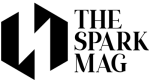One of the best-selling gadgets in history is the smartphone. Apart from making calls and sending text messages, you can use consumer invention to organize your day, take pictures, play games and even pay for goods and services.
Smartphones are incredibly useful, especially for business owners. When used properly, this mobile device can help you manage your business finances more easily. You just need to download the right apps.
If you’re not sure what mobile apps you should download, keep these suggestions in mind:
1. FreshBooks
This incredibly handy invoicing and accounting mobile app operates and stores data in the cloud. If you’re a business owner who’s always on the go, you’ll surely love and benefit from cloud storage.
Many see FreshBooks as a tool suitable for small businesses and even freelancers. The strength of this digital platform is in the automation and customization of your invoicing. FreshBooks is compatible with more than 80 different applications, including G-Suite, Zoom and Shopify. This mobile app also enables you to come up with a billing system tailored for your business.
Another feature you’ll like in FreshBooks is its time-tracking capability. This lets you track your billable hours, which is especially ideal for freelancers.
“Team roles” is yet another feature that you’ll find in this mobile app. As a business owner, you can assign varying levels of permissions to different people in your organization. This feature also enables you to collaborate with others on projects.
2. QuickBooks Online
Another premier accounting and bookkeeping tool you can download on your mobile phone is QuickBooks Online. You can use this app to create and edit invoices, customer information, estimates and sales receipts. The data you input on your computer will be available for viewing on your smartphone or tablet.
If you’re visiting a customer, you can create an invoice or an estimate right in front of them. You don’t need to bring out your laptop. Just use your mobile or handheld device with QuickBooks Online in it, and you’re all set.
QuickBooks Online is also equipped with a powerful reporting tool. This platform uses your data to generate financial statements. Getting a statement of cash flows, a balance sheet and an income statement becomes an easy yearly or quarterly task. What’s more, it allows you to develop illustrative graphs and charts displaying the financial performance of your business.
3. TurboTax Small Business
Small businesses should provide access to a tax program for their bookkeeper or accountant. The best mobile app for this is TurboTax Small Business.
This software enables your accountant to perform preliminary tax analyses to figure out where your small business stands from a tax perspective. You can then present your accountant with a host of financial data at year’s end for tax preparation purposes.
TurboTax Small Business provides a comprehensive tax preparation package. It has a lot of features that many small business owners will like and need. It also covers the tax issues that entrepreneurs will face. Here are a few examples:
- TurboTax Small Business has a self-employed expense estimator along with a tax calculator.
- This software comes with tax analysis for special financial events that have occurred in a particular year. TurboTax has added a special section for businesses that benefited from support programs from the federal government.
- This tool searches over 350 deductions, with some of them being industry-specific.
4. Square
This great point-of-sale (POS) app is ideal for small businesses that have an online store, as well as those that accept credit cards. Here’s what Square can do for you:
- Prepare reports regarding your point-of-sale transactions and inventory
- Allow you to accept mobile credit card payments
- Enable you to do business online if you haven’t done so yet
- Manage your inventory and help you keep track of all your items
What makes Square unique is that you can accept payments outside your physical store. Just use the app on your mobile phone or tablet.
Another benefit is that you get a free credit card reader. Just swipe the credit card of your customer on the card reader for contact-free payments. The mobile app comes with proprietary software to record the transaction.
Given that Square is easy to use and inexpensive, many small businesses are using this tool in their brick-and-mortar stores. If you need an app for mobile credit card transactions, Square may be the one you need.

Installing one or more of these apps on your mobile phone will help you run your business more efficiently and give you better control over your company’s financial situation. Make the most of these tech innovations, so you can become a successful business owner.