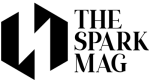Summer is here, and many plan to go on vacation. According to a press release from Business Wire, 50 percent of adults in the United States are likely to take a summer vacation this 2021.
Some people who plan to go on vacation this summertime plan to bring their laptops with them. They consider this device as their entertainment on the road, at the airport and inside the plane.
If this portable device is coming with you, you’ll need to take some precautions to keep it safe. Modern machines that are desirable and stylish can attract thieves and other unscrupulous individuals.
Here are a few laptop security tips to keep in mind while you’re out of town or out of the country:
Back Up Your Data

The data stored in your laptop can be more valuable than the device itself. Protect yourself from data loss by backing up all your important files on a reliable online cloud storage provider or an external hard drive.
If you have no plans of using the sensitive files in your laptop during your trip, consider deleting them after you’ve completed backing up your data. If you lose your laptop, you won’t have to stress over those files. Just retrieve them from your backup unit and carry on where you left off.
Record Your Laptop Details

When you first purchase a laptop, you should take note of the serial and registration information. Having the serial number, model number and laptop manufacturer on hand will help you when you have to report a theft.
Also, consider taking pictures when you first get your device. This will prove the date of purchase should you need to file an insurance claim. Store these photos on the cloud or a different media device, so you can retrieve them easily.
Turn Off Your Laptop before Leaving
A laptop has vents and fans that push hot air out and suck cool air in. This keeps the critical components of the portable device nice and cool. When you’re packing your stuff, make sure to shut down your laptop. This prevents the heat from building up inside your laptop bag.
Also, avoid making the mistake of cramming a sleeping device into your bag. Hibernating isn’t the same as being turned off. If the laptop wakes up from hibernation for whatever reason, the heat can damage the device. Heat can loosen (or fry) the components in your motherboard and shorten your computer’s useful life.
Install Theft Recovery Software

The probability of you getting your stolen laptop back is a lot higher if you have a theft recovery program installed on your device. This tool enables you to locate the laptop, so you can have the law enforcement authorities retrieve it for you. Make sure to get an advanced theft recovery program, as this can help you even if the criminal erases all the data and installs a new operating system.
Get a Secure Laptop Bag and a Security Cable Lock
These two physical items will help keep your portable device safe.
Put your laptop in a cushioned bag, preferably one that’s inconspicuous and plain. After all, attracting unwanted attraction is the last thing you want on your trip.
If you’d like additional protection from thieves, choose a laptop bag with features, such as tamper-resistant zippers and slash-proof fabric. You could also purchase a checkpoint-friendly bag if you fly a lot. This will enable you to stroll through security without having to take the device out of your bag. Just make sure that you keep the bag within view or on your person at all times.
On top of a laptop bag, remember to buy a security cable lock, an anti-theft device that works like a bicycle lock. Using this gadget is simple: loop the security cable lock around a fixed object, connect the anti-theft device to the laptop and lock the gadget with a key or a combination.
If you have the budget, consider buying a high-tech cable lock with an alarm and a motion sensor system. When someone attempts to remove or even touch the laptop, the movement will activate the alarm. This will notify you of the theft attempt.
Connect Online Using a Virtual Private Network (VPN)

If you’re going to connect to public Wi-Fi networks, make sure you use a VPN. This service safeguards your internet connection by encrypting all the data transmitted online. Another benefit of using a VPN while traveling is the ability to access online content that’s typically unavailable in certain geographic locations.
Don’t let your digital travel partner fall into the hands of thieves while traveling. Take note of these six tips to keep your laptop secure.