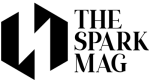With the outbreak of COVID-19, many organizations have had to change how they operate. For some, this includes permitting employees to work from home more frequently. Although there are advantages that come with telecommuting, it is essential to be mindful of the potential risks—data privacy being one of them. This blog post will explore what business owners need to know about data privacy and telecommuting.
Data Privacy Risks to Consider When Allowing Employees to Telecommute
When employees telecommute, they often use their own devices—laptops, smartphones, tablets, etc. This can present several data privacy risks for businesses, as these devices may not be adequately protected against malware and other cybersecurity threats. Sensitive data could fall into the wrong hands, like data brokers, if an employee’s device is lost or stolen.
Data brokers are companies that buy and sell personal information. They get/harvest this information from various sources, including social media, loyalty programs, and public records. While some data brokers claim to collect only publicly available information, they often collect sensitive data like credit card numbers and health records. Other companies buy these data to use for marketing purposes, like targeted ads.
Another data privacy risk is that employees may need to be more diligent about safeguarding company data when working from home. They may use unsecured Wi-Fi networks or fail to encrypt sensitive files when storing them on their devices. As a result, businesses need clear policies and procedures that require employees to use VPNs when accessing company resources remotely and encrypting all sensitive data.
Finally, employees who telecommute may be more likely to share company information with unauthorized individuals (e.g., family members and friends). This could include everything from login credentials to confidential client information. While having a Non-Disclosure Agreement (NDA) in place can help mitigate this risk, it is still best to have a strong policy to protect the company’s trade secrets.

Tips for Protecting Company Data When Employees Telecommute
There are several steps businesses can take to protect company data when employees telecommute.
Do Not Allow the Use of External Drives or Storage Devices
One way to prevent the unauthorized copying or sharing of company data is to not allow employees to use external drives or storage devices when working from home. This includes USB drives, SD cards, and portable hard drives. Instead, provide them with work-dedicated laptops with company data stored only on the internal hard drive.
Place Restrictions of Sensitive Documents
Only allow access to some sensitive documents to some employees. Place restrictions on who can view, edit, and print certain documents. For example, you could allow only managers to view financial reports. This will allow mitigation of the unauthorized copying or sharing of confidential information.
Remote Access Company Devices and Data
Employees can only access work-related information and applications when connected to the VPN. Additionally, you can limit what employees can do on their work laptops—like restricting downloading files from the internet. You can adapt the Raspberry Pi remote desktop as a possible solution, as this is a simple way to set up remote access. The Raspberry Pi could also access files from a central server, providing an extra layer of security. This creative business solution saves time and money. It could remotely control the company’s manufacturing process and electronic control systems and monitor employee performance.
Install Security Software
Employees should have security software installed on their work laptops, including a firewall, antivirus, and antispyware. This will help protect against malware and other cybersecurity threats. Additionally, make sure the security software is always up-to-date. A study revealed that the ten most common antivirus products have a 90% to 98% ability to detect malicious software. Out of all the systems analyzed, more than 90% were protected by third-party software.
Cloud-based Storage Solution
Investing in a cloud-based storage solution that allows you to remotely wipe data if an employee’s device is lost or stolen is also a good idea. In case of a breach, you can quickly and easily revoke access to company data. This is especially important if employees store sensitive data, like customer credit card information, on their devices. As a business owner, having cloud-based storage allows you to remotely access files, monitor what is being stored, and provide an extra layer of security.
To Summarize
Although it may seem overwhelming, you can help protect your company’s sensitive data when employees work remotely by following a few key steps. Implementing these tips will help ensure your business remains protected from potential cybersecurity threats even when everyone works from home.